Small Basic: GetShapes VBA: Excel Macro-Enabled Workbook
This worksheet has a macro GetShapes to create a code including shape array for Microsoft Small Basic programming language. To run the macro GetShape, push [GetShaps] button. So, you can get a code as a textbox text.This array is treated in Shapes editor. But there are two virtu
Download: GetShapes VBA.xlsm
- Downloaded: 524 times
- Category: Office
- Sub-category: Microsoft Excel
- Tags: Excel, Small Basic, Small Basic Spreadsheets
- Updated: 11/2/2015
- License: MIT
Description
This worksheet has a macro GetShapes to create a code including shape array for Microsoft Small Basic programming language.
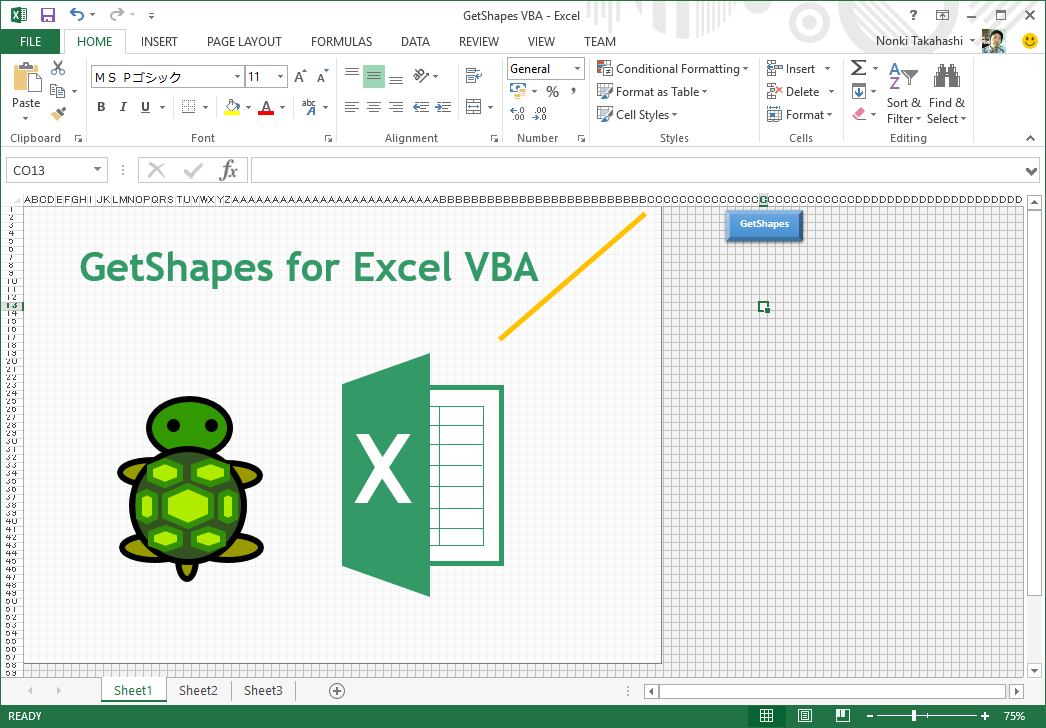
To run the macro GetShape, push [GetShape] button. So, you can get a code as a textbox text.
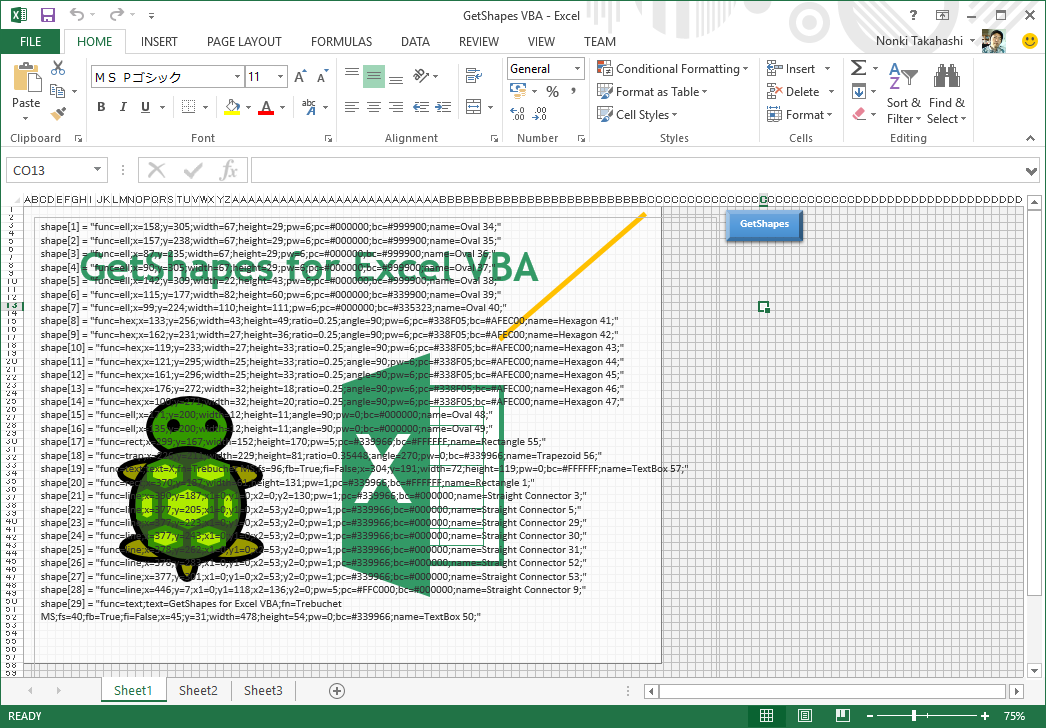
This array is treated in Shapes editor. But there are two virtual functions trap (trapezoid) and hex (hexagon).
These two virtual functions are converted to rect (rectangle), tri (triangle) and line in this program (SJG122).
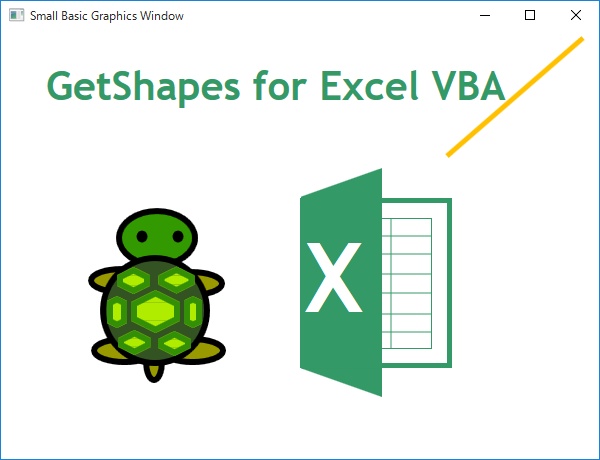
Usage
- Open Sheet3.
- Draw a picture in the white rectangle with shapes.
- Push [GetShapes] button.
- Copy generated code and paste to replace shape array initial code in Shapes_Init subroutine in SJG122 (above).
- Modify iMax to the number of elements in new shape array.
- Delete shapes in Sheet3 if needed. You can select shapes to delete by following sequence. (1) Select a shape. (2) Select [DRAWING TOOLS] [FORMAT] [Arrange] [Selection Pane]. (3) Click shape names with pushing [Ctrl] key. Don’t delete last two shapes Bevel and Rectangle.
Known Issues
- Transparent fill is not supported in this macro.
- Group is not supported. So, ungroup shapes before running this macro.
- Border of trapezoid runs off at base vertices. Border of hexagon runs off at side verteces if the angle is smaller than right angle (90 degree).
- Generated code is a part of program. So, folloing actions are needed for complete program.
- Get a shapes program from Shapes editor such as SJG122.
- Modify Shapes_Init to include generated shape array.
- Modify iMax to the number of elements in shape array.
See Also
- Small Basic: GetShapes VBA: PowerPoint Macro-Enabled Presentation
- Shape Array Specification
- Shapes editor
Verified on the following platforms
| Platform | Verified |
|---|---|
| Windows 10 | Yes |
| Windows Server 2012 | Yes |
| Windows Server 2012 R2 | No |
| Windows Server 2008 R2 | Yes |
| Windows Server 2008 | Yes |
| Windows Server 2003 | Yes |
| Windows Server 2016 | No |
| Windows 8 | Yes |
| Windows 7 | Yes |
| Windows Vista | Yes |
| Windows XP | Yes |
| Windows 2000 | Yes |