Drawing Shapes A-Z Notebook for Microsoft Small Basic
This notebook describes how to draw a lot of shapes with Microsoft Small Basic Shapes object (rectangle, ellipse, triangle and line). Drawn shapes will be moved, zoomed, rotated or flipped. To flip picture, a triangle is used as an isosceles triangle.The current version (v0.2
Download: Drawing Shapes Notebook 0.21.pdf
- Downloaded: 91 times
- Category: Applications
- Sub-category: Client Applications
- Translated in: 日本語
- Tags: Small Basic
- Updated: 10/27/2019
- License: MIT
Description
This notebook describes how to draw a lot of shapes with Microsoft Small Basic Shapes object (rectangle, ellipse, triangle and line). Drawn shapes will be moved, zoomed, rotated or flipped. To flip picture, a triangle is used as an isosceles triangle.
The current version (v0.21) includes following shapes.
A. Connecting Circles
B. Round Triangle
C. Leaf
D. Trapezoid
E. Parallelogram
F. Hexagon
G. Arc
H. Round Rectangle
I. Bamboo Shoot
Each shape has a sample program such like SWQ334.
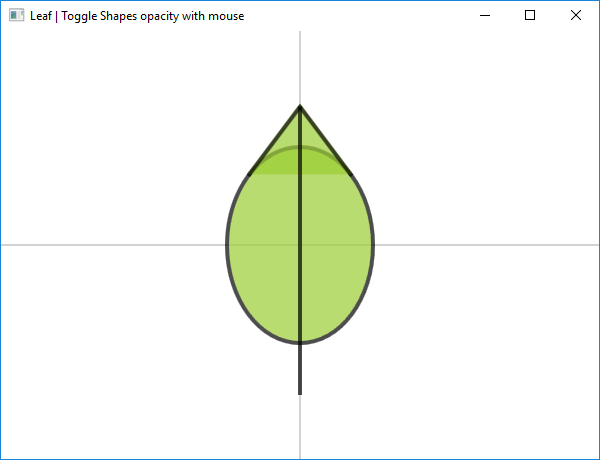
Verified on the following platforms
| Platform | Verified |
|---|---|
| Windows 10 | Yes |
| Windows Server 2012 | No |
| Windows Server 2012 R2 | No |
| Windows Server 2008 R2 | No |
| Windows Server 2008 | No |
| Windows Server 2003 | No |
| Windows Server 2016 | No |
| Windows 8 | No |
| Windows 7 | No |
| Windows Vista | No |
| Windows XP | No |
| Windows 2000 | No |